Oracle Enterprise Manager Cloud 12c Release 4 (12.1.0.4) Installation High Level Steps
1) Install the Prerequisites
2) Remove the Enterprise manager if its already installed on db
3) Set the DB Parameters
4) New Enterprise manager Installation
Before you start with installation make sure required RPM and DB is up. In my current database I am already enabled the db enterprise manager do I am uninstalling that.
Required RPM's
# OL5 and OL6yum install make -yyum install binutils -yyum install gcc -yyum install glibc-common -yyum install libaio -yyum install libXtst -yyum install libstdc++ -yyum install glibc-devel -yyum install sysstat -y yum install glibc -yyum install setarch -yyum install libaio -y # OL5 yum install rng-utils -yyum install glibc-devel.i686 -yyum install glibc-devel.i386 -y# OL6
* Run the below command to uninstall the database enterprise manager
emca -deconfig dbcontrol db -repos drop -SYS_PWD Passw0rd1 -SYSMAN_PWD PAssw0rd1
* Set the below parameters
sqlplus / AS SYSDBAALTER SYSTEM SET processes=300 SCOPE=SPFILE;ALTER SYSTEM SET session_cached_cursors=200 SCOPE=SPFILE;ALTER SYSTEM SET sga_target=2G SCOPE=SPFILE;ALTER SYSTEM SET pga_aggregate_target=1G SCOPE=SPFILE;ALTER SYSTEM SET shared_pool_size=600M SCOPE=SPFILE;-- May be required if using older versions of DB.ALTER SYSTEM SET job_queue_processes=20 SCOPE=SPFILE;-- Restart the instance.--ALTER SYSTEM SET log_buffer=10485760 SCOPE=SPFILE; --ALTER SYSTEM SET open_cursors=300 SCOPE=SPFILE;STARTUPSHUTDOWN IMMEDIATE
*Restart the database
* Set the limit parametre
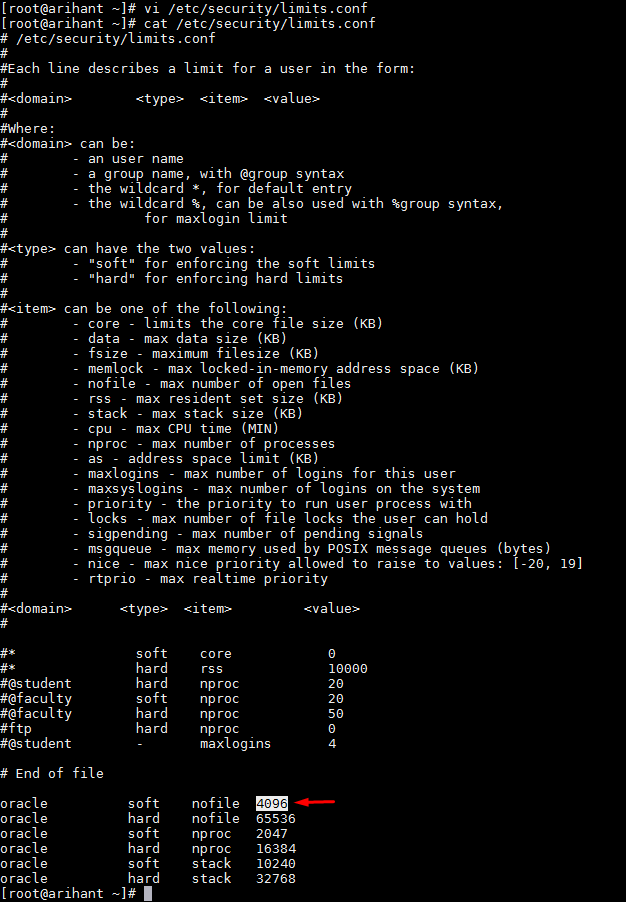
* Create the below two folders
- oms12cr4
- agent12cr4
* Unzip the disk with the below conmmand
unzip -d em12cr4 em12104_linux64_disk1.zip.
unzip -d em12cr4em12104_linux64_disk2.zip
unzip -d em12cr4 em12104_linux64_disk3.zip
* Once the extract is complete go to extracted folder and run the ./runInstaller commnad.
 |
| Uncheck the check and click on Next |
 |
| Click on Yes |
 |
| Check the status of all the prerequisites and click on next. I have 64bit OS so I am skipping i686 library and click on next |
 |
| Click on Yes |
 |
| Select Create a new Enterprise Manager system with simple mode and click on Next |
 |
| Check the location and click on next |
 |
| Give the database credentials, password and click on Next |
 |
| Click on Install |
 |
If you see the above error go to oms/sqlplus/lib and run below command
make -f ins_sqlplus.mk install
|
 |
Login in putty with root user and run the below command
/app/oracle./oms12cr4/oms/allroot.sh
|
 |
| Click on Close |
 |
Now try accessing the URL |









