Note -Make sure before you install exchange connector you have AD connector installed.
1) Download the connector and place in the ConnectorDefaultDirectory folder
(/app/oracle/Oracle_IDM1/server/ConnectorDefaultDirectory)
4) Click on continue
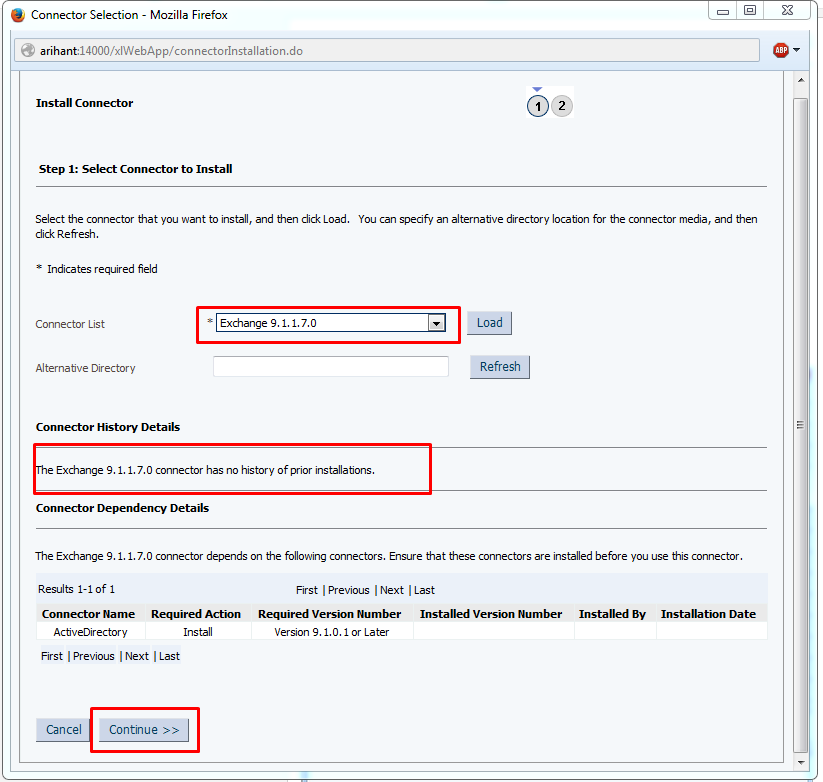
5) Check the Installation Status and Click on Exit




D9E4E2653F
ReplyDeletemmorpg oyunlar
sms onay
mobil ödeme bozdurma
güvenilir takipçi satın alma
takipçi fiyatları