Steps
1) Login to Oracle Identity System Administration.
2) In the left pane, under System Configuration, click Configuration Properties.
Enable role lifecycle management, Segregation of Duties (SoD), and identity certification. To do so:
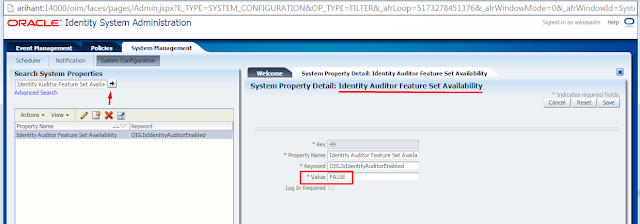
3) Click Save.
4) You must restart Oracle Identity Manager (OIM) after modifying the value in system Properties
5) After OIM restart, login to Identity console and check the certification tabs.
* Compliance tab is add in Identity Console
* Certification Section added
* Pending Violations added
* Click on Compliance Tab
* Identity Certification addedd
* BI Reports added
* Identity Audit addedd
* Dashboard ,Certification Configuration,Event are moved from sysadmin console to Identity console.
Regards,
Arihant
1) Login to Oracle Identity System Administration.
2) In the left pane, under System Configuration, click Configuration Properties.
Enable role lifecycle management, Segregation of Duties (SoD), and identity certification. To do so:
- Search for the Identity Auditor Feature Set Availability system property with keyword OIG.IsIdentityAuditorEnabled.
- The default value of this property is FALSE, which means that role lifecycle management, Segregation of Duties (SoD), and identity certification are disabled by default.
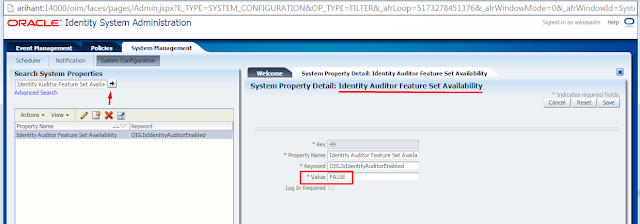
- Modify the value of the property to TRUE.
3) Click Save.
4) You must restart Oracle Identity Manager (OIM) after modifying the value in system Properties
5) After OIM restart, login to Identity console and check the certification tabs.
* Compliance tab is add in Identity Console
* Certification Section added
* Pending Violations added
* Click on Compliance Tab
* Identity Certification addedd
* BI Reports added
* Identity Audit addedd
* Dashboard ,Certification Configuration,Event are moved from sysadmin console to Identity console.
Regards,
Arihant







Thanks a lot for a good blog. In this blog, I gain more knowledge about technology.
ReplyDeleteStruts Training in Chennai
Struts Training institutes in Chennai
struts Training in T Nagar
struts Training in OMR
Wordpress Training in Chennai
Wordpress Training
Spring Training in Chennai
Hibernate Training in Chennai
Home buying mistakes costs the investors more. Thanks for sharing an informative post. This helps me to rectify the mistakes when buying a home.
ReplyDeleteNew flats for sale in Chennai
2BHK apartments in Chennai
Properties in Chennai
Luxury flats in Chennai
New projects in Chennai
Thanks
ReplyDeleteHelpful post! I’ve seen many students in Class 12 struggle with Accountancy, especially when concepts start piling up. Having consistent online tuition for Accountancy especially one-on-one really helps build a stronger base and clears doubts faster.
ReplyDelete